 Welcome to Premium!
Welcome to Premium!

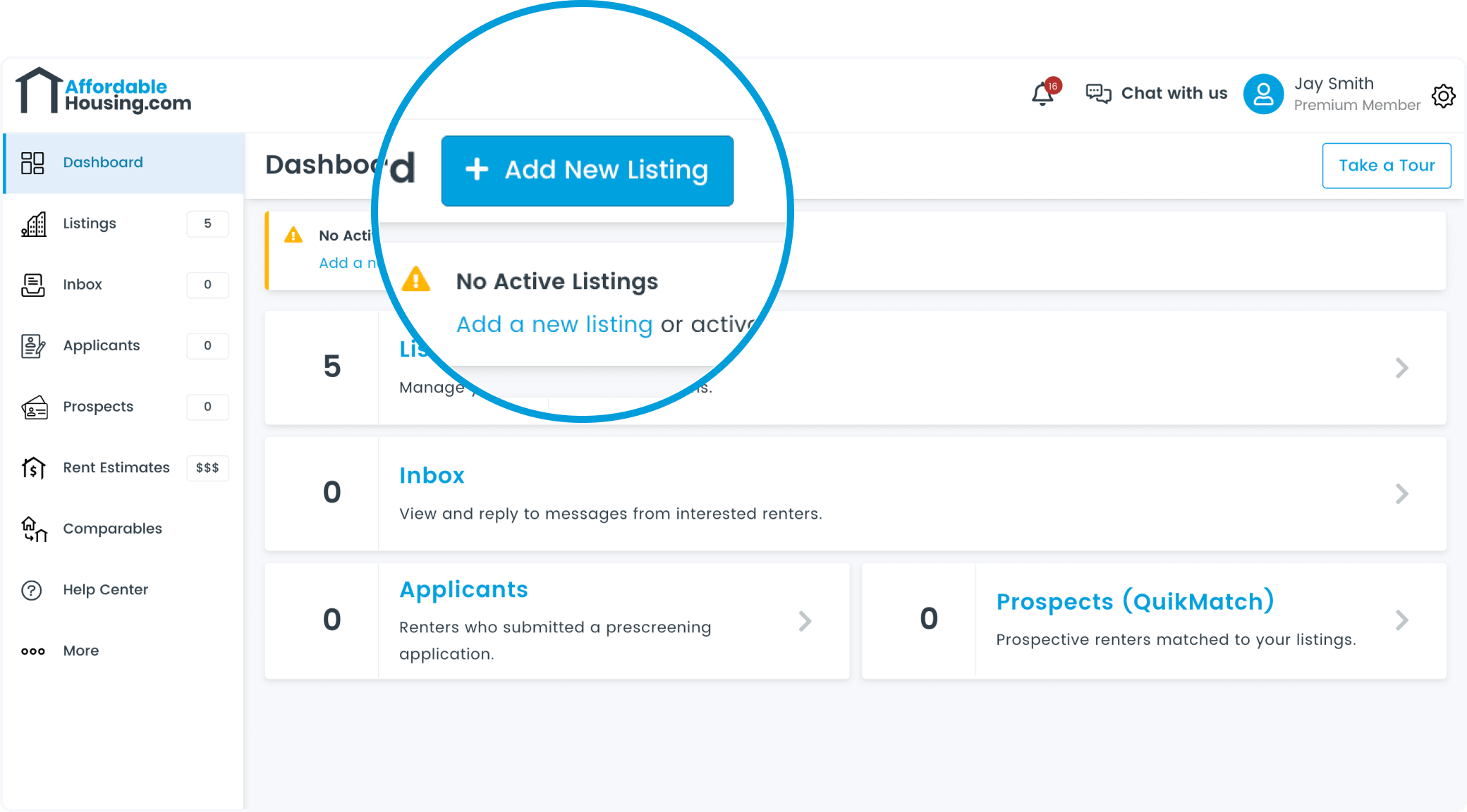
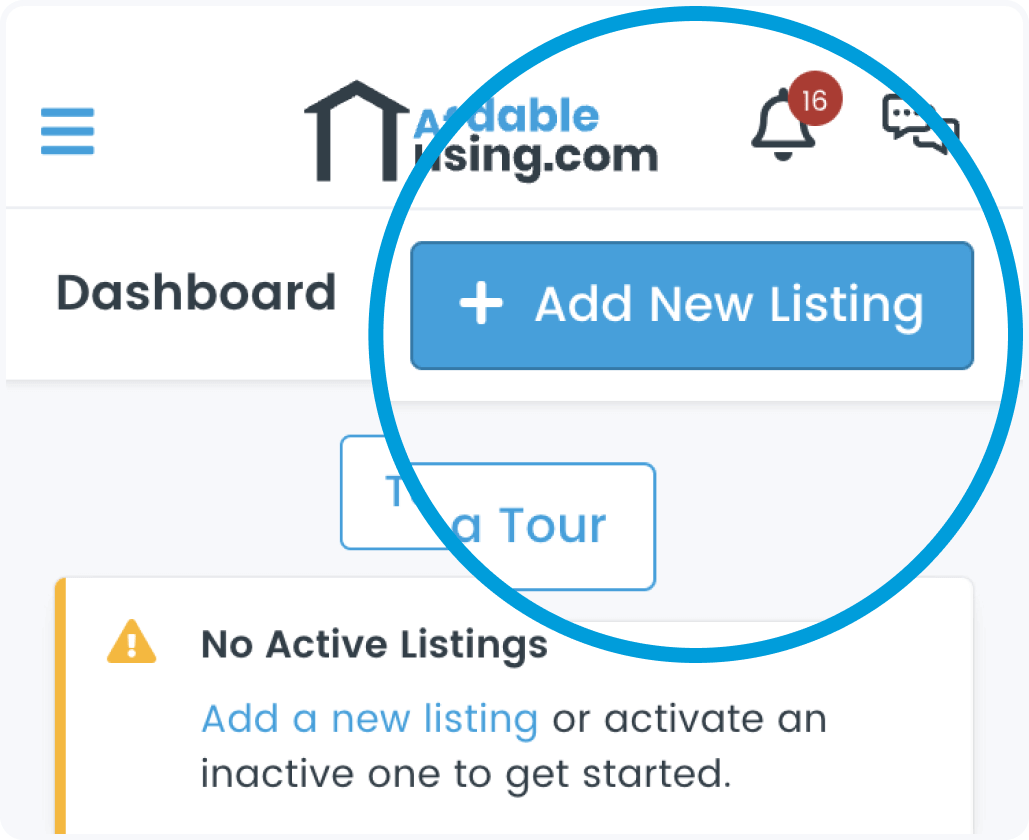
To start your premium subscription and attract top renters, create your first listing now.
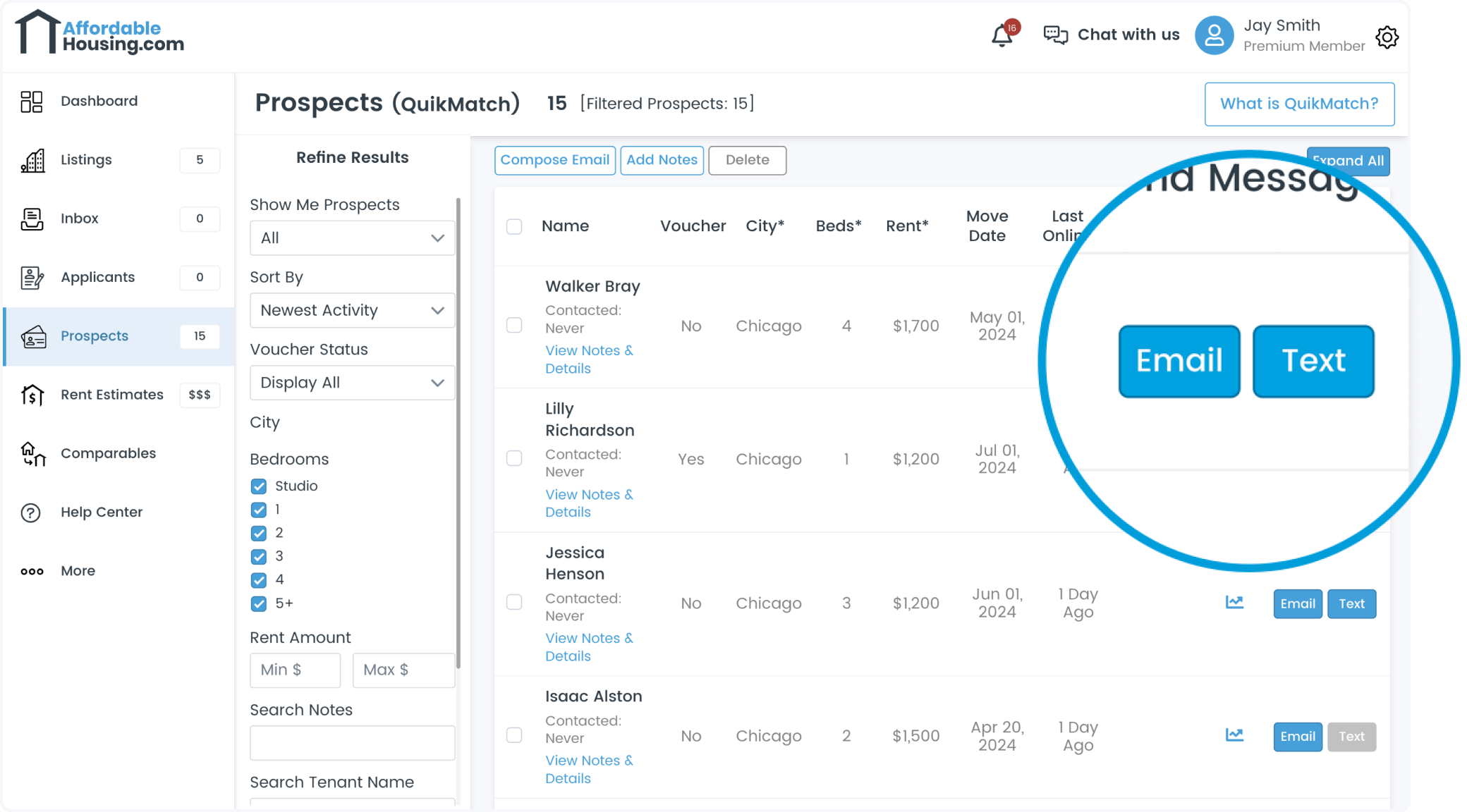
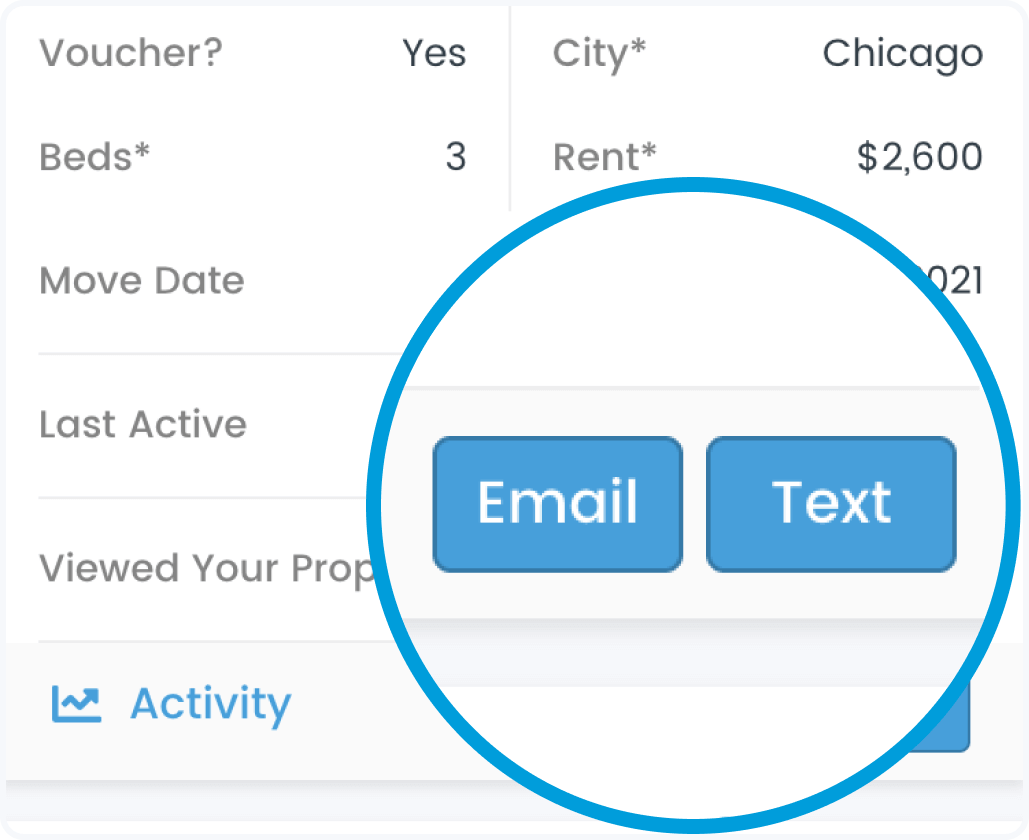
Proactively reach out to hot leads in the prospects tab. Click on one or multiple leads to send an email or text.
Tip: Filter leads by best fit for each property listing.
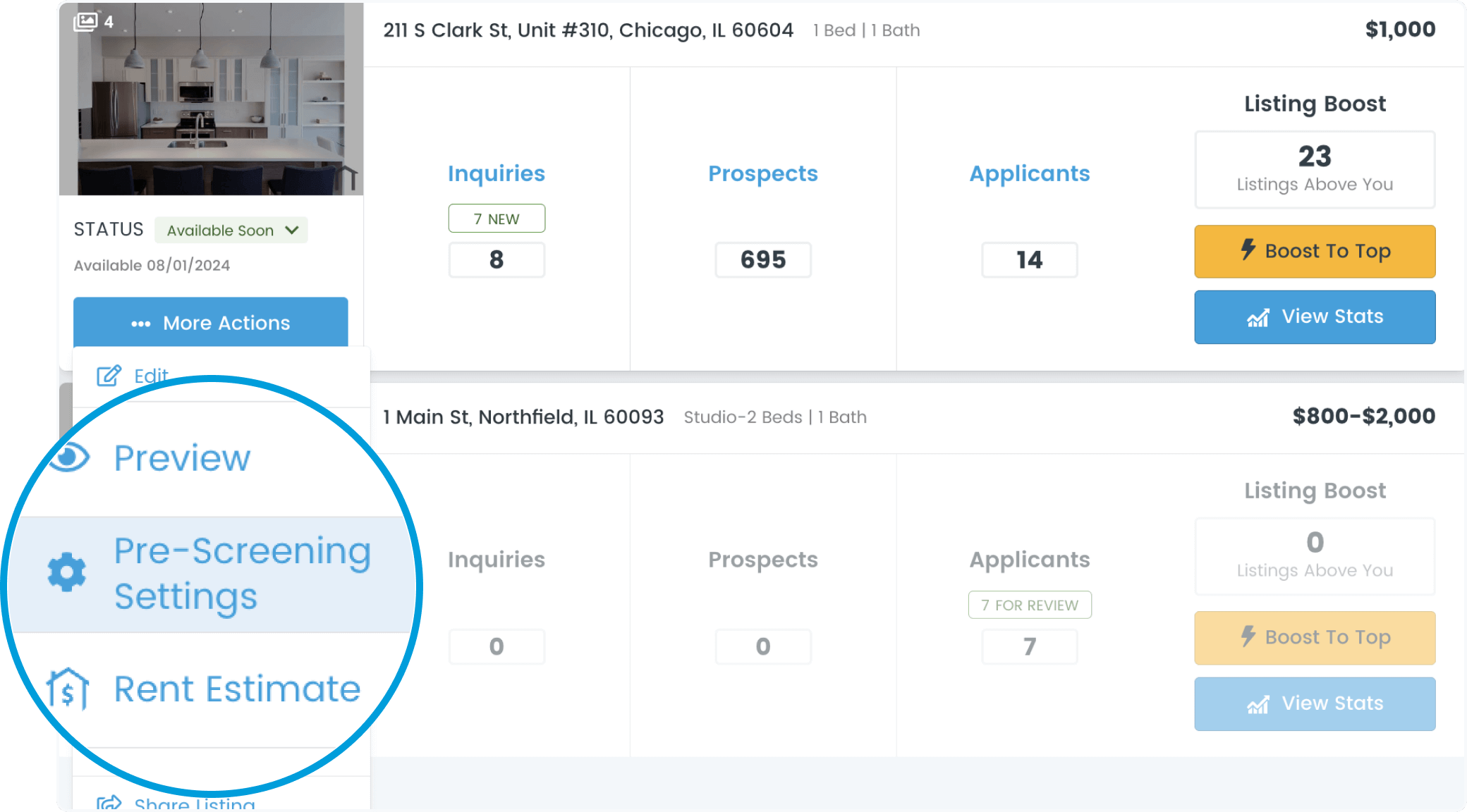
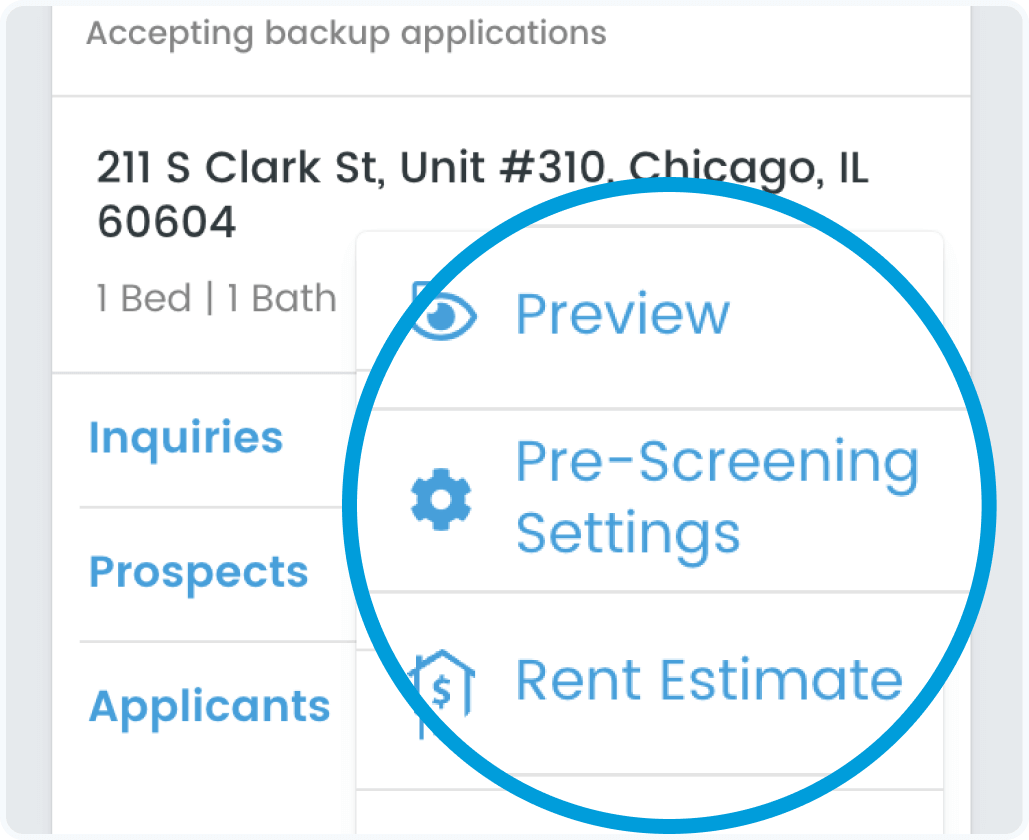
Control how renters apply to your property by using the pre-screening settings found in the dropdown menu of each available property listing.
- Send applicants to your website
- Create an auto-response message
- Add your own questions and disclosures.
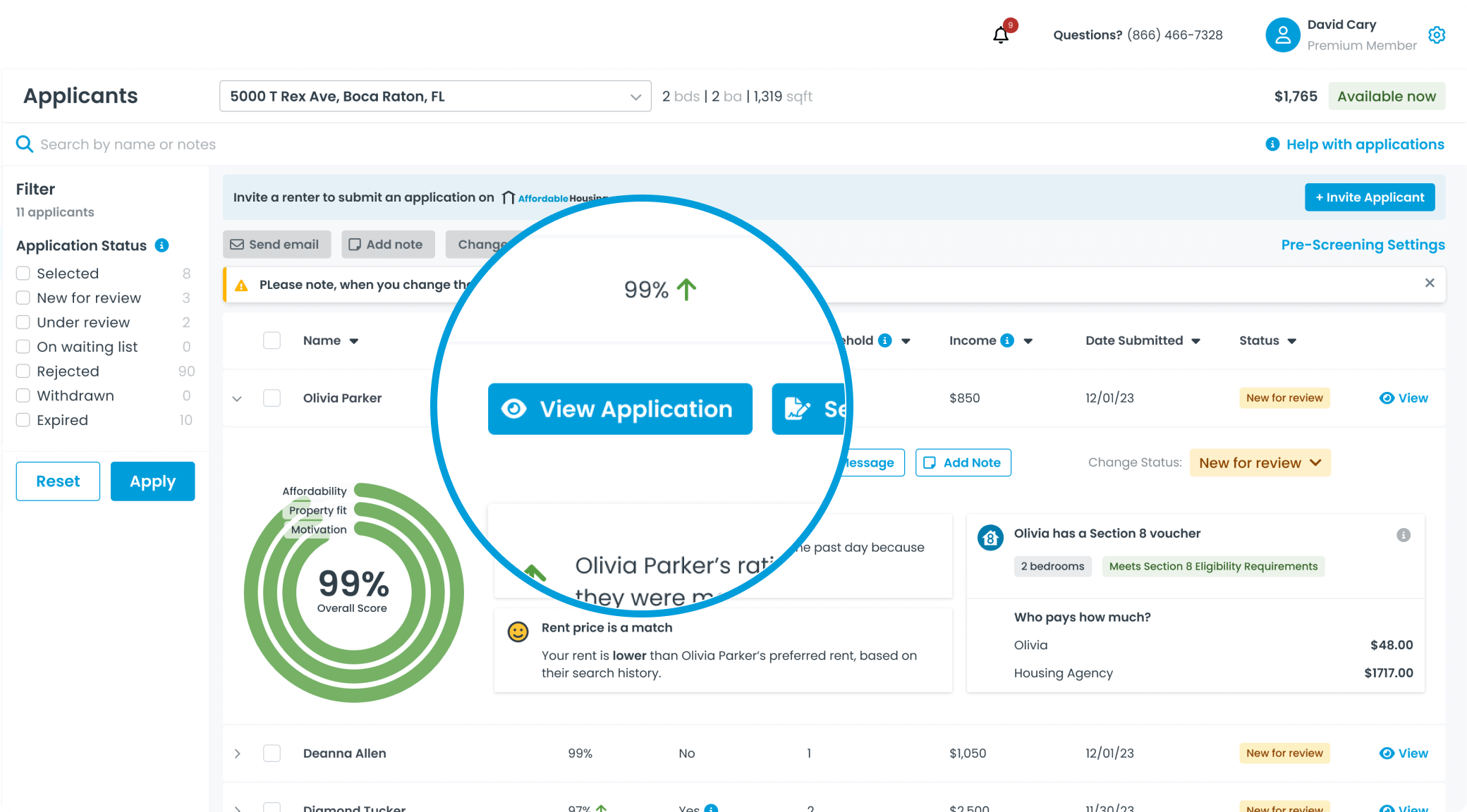
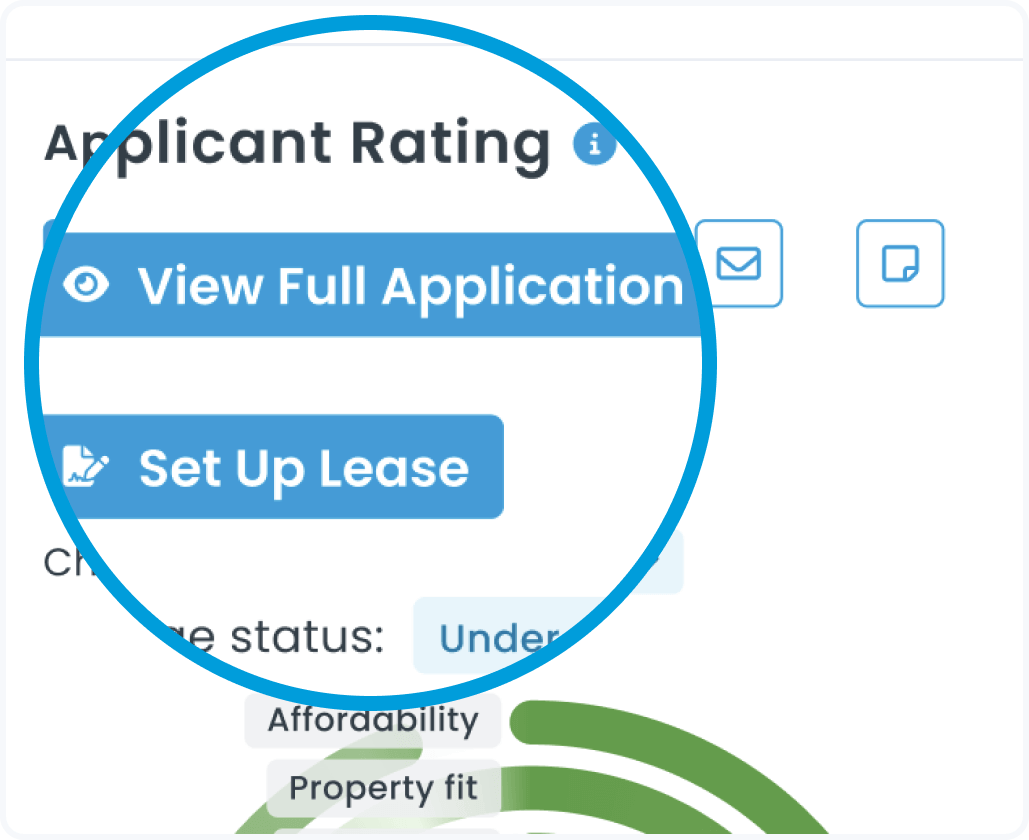
With Premium, instantly see renter scores generated by our advanced algorithm, showing each applicant's fit for your property.
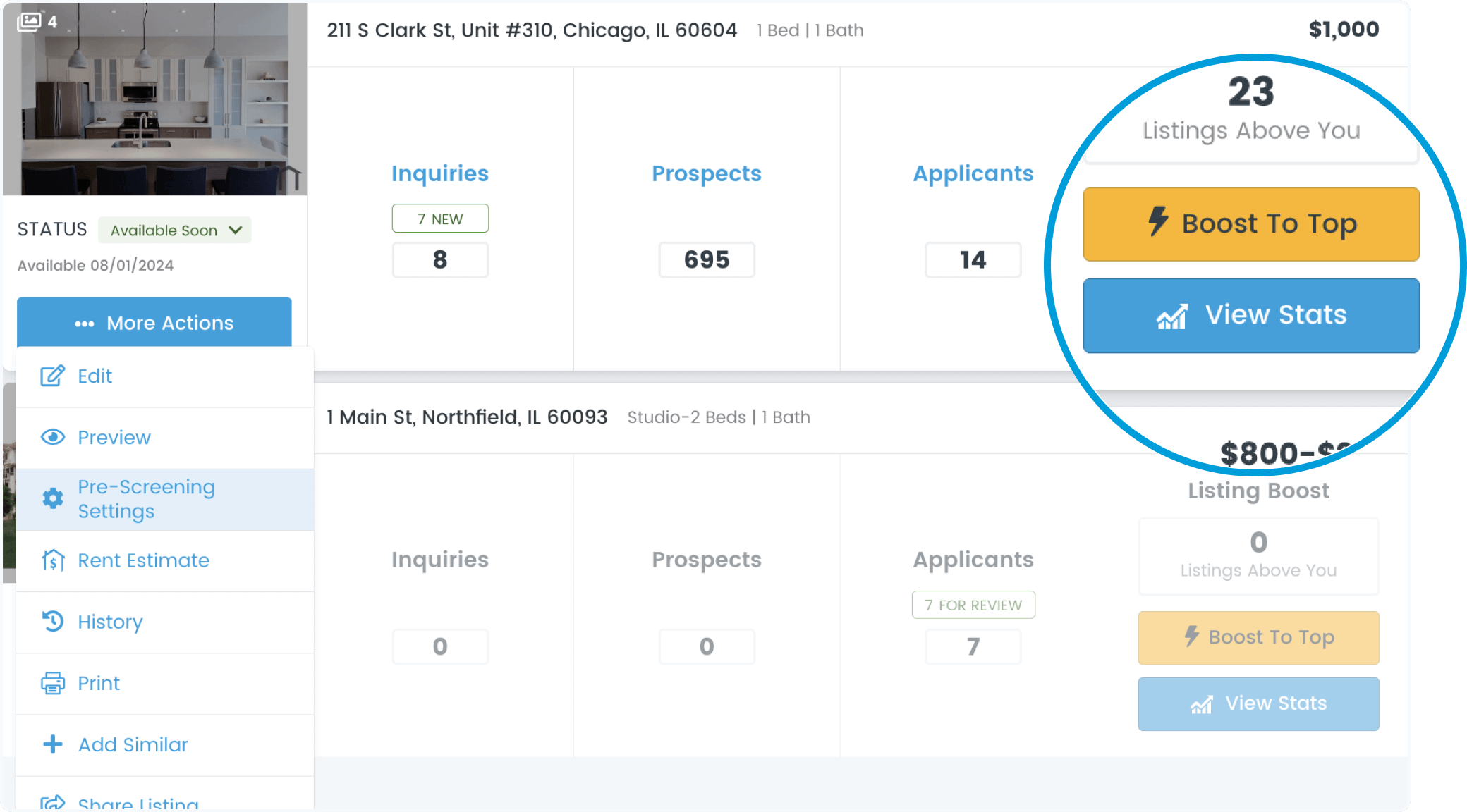
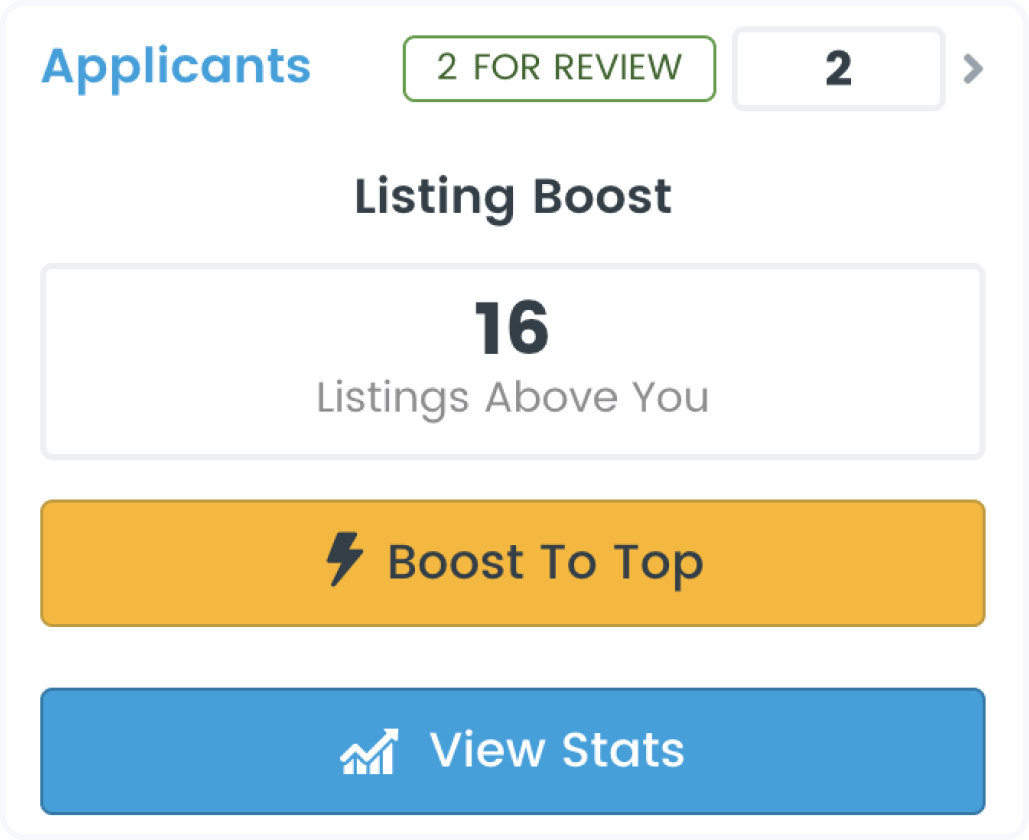
Your premium listings are larger and appear above free listings in search results. You can also boost them to the top!
Tip: Get even more attention and show you're trustworthy by earning a Trusted Owner Badge.
Join our program and request your badge today.
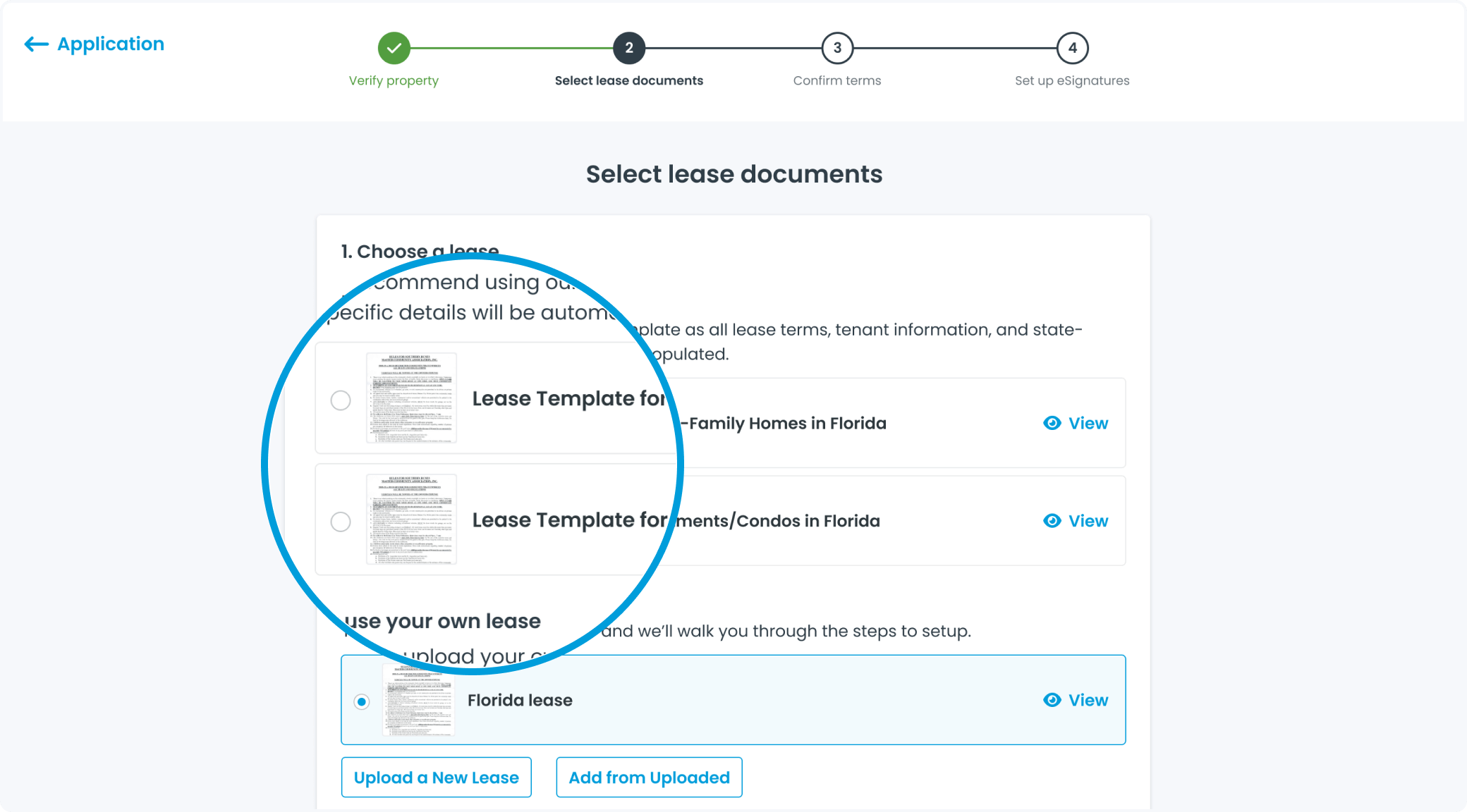
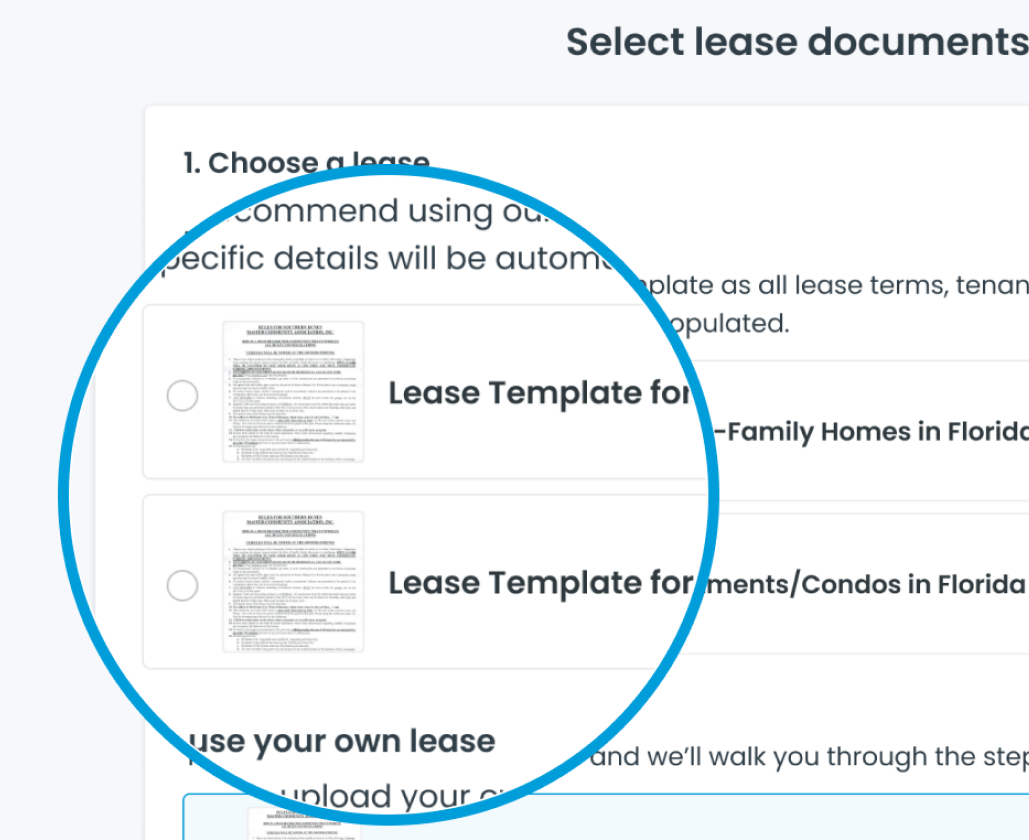
Send and eSign leases quickly by using our pre-populated lease templates, tailored to each state's unique laws, or create your own lease.